The manage assessment section has been replaced with a Form Design Administration area so that the functionality previously included in the Manage Assessment area can be re-used and further enhanced in a new Form Design area so that forms can be associated to tasks within the scheduling area. . Any previous assessments that were created in the manage assessments area can now be managed in this Form Design menu area.
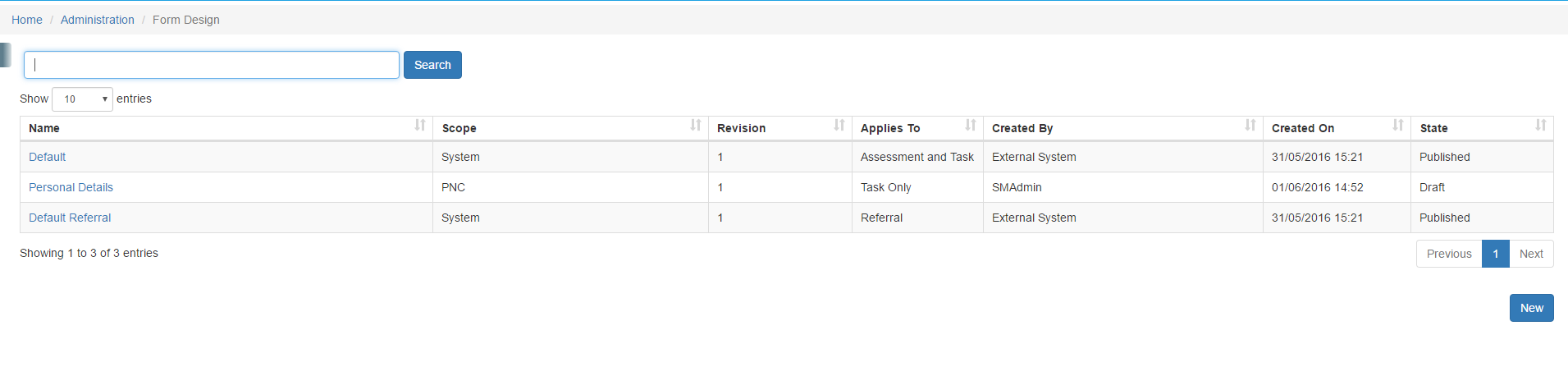
The forms can be marked as an assessment form, meaning that the form is available in the assessment section of the application for selection to be used as a Service User assessment. All previous assessments created in earlier versions of the application will be automatically marked as assessments when the application is upgraded Forms created within the Form Designer can be used in Task Management and assigned to tasks in the task administration area. Forms are still archived, revised and published.
Forms can also be configured here to be used in Referrals

This functional area has been updated and enhanced so that data captured can be greater controlled with new types of questions and answers. Questions can be added with or without comments box, they can be marked as mandatory, they can also be added as check-boxes, date pickers, text fields, or drop down pick lists.

The forms can also be used for mapping to existing Service Management data fields such as Service User details, Contacts, Keywords, so that this data can be captured, stored, encrypted and provisioned on mobile devices, for example when using FFiQ mobile application. Creating forms using these data fields when they are not being used with FFiQ from Cognito is strongly not recommended. Data captured on these forms will only update the the core Service Management system when the request is closed meaning that updates to contacts and service user details will be stored off-line within the request until the request is closed providing the off-line capability.
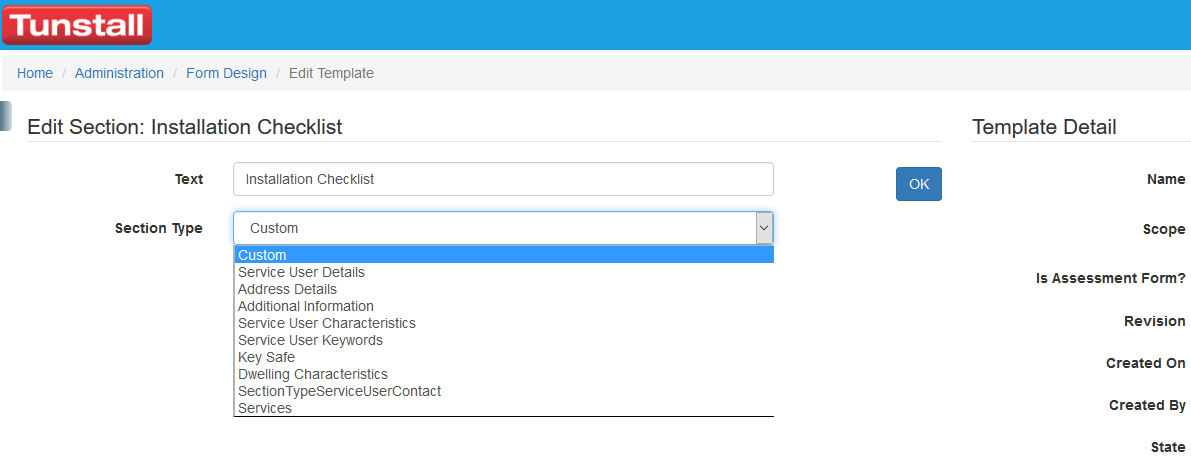
Created with the Personal Edition of HelpNDoc: Single source CHM, PDF, DOC and HTML Help creation