The large data sets in the system have been optimised so that they can be searched more efficiently. Service Agreements, Contacts and Stock Items have been improved so that the basic search must have both search criteria met for it to be returned in the search results i.e. Search for 'this' AND 'that' rather than 'this' OR 'that'. Inserting a * into the search will return all the results into the grid. Inserting a * before the criteria such as *1234 will find all records ending in 1234 where the first part of the name or number is unknown, conversely adding a wild card to the end of the criteria will return records starting with the criteria.
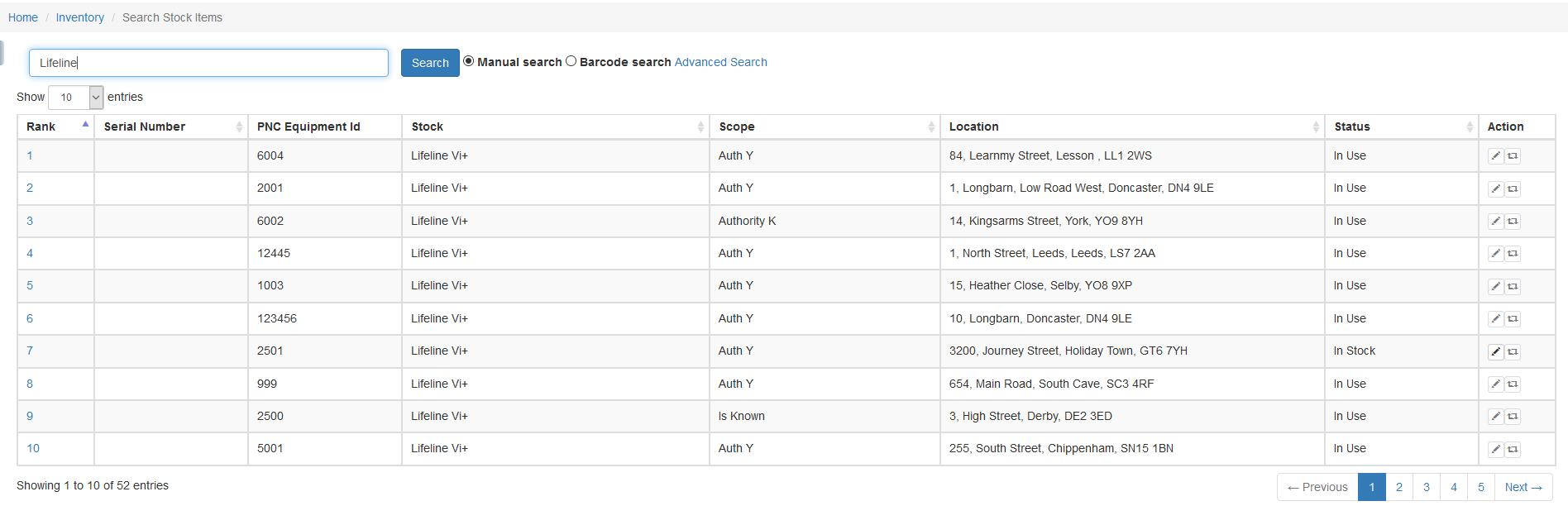
Adding more criteria reduced the results further.
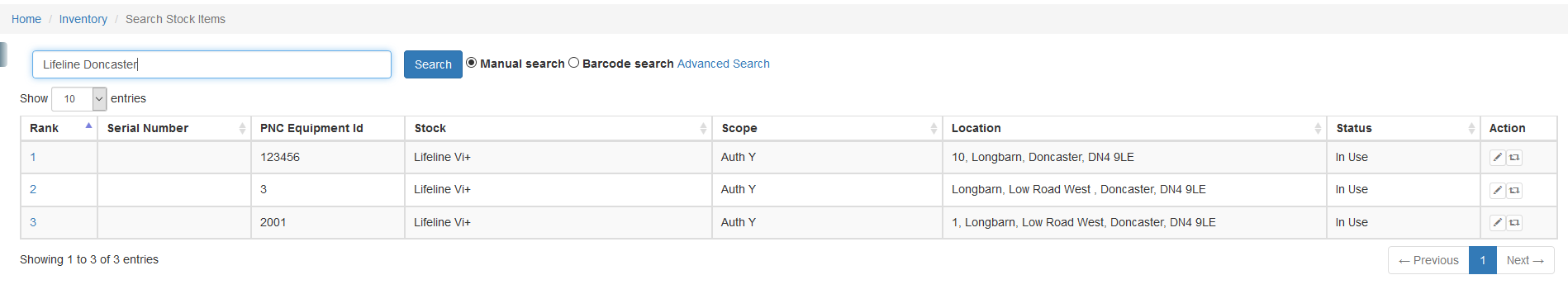
and further...
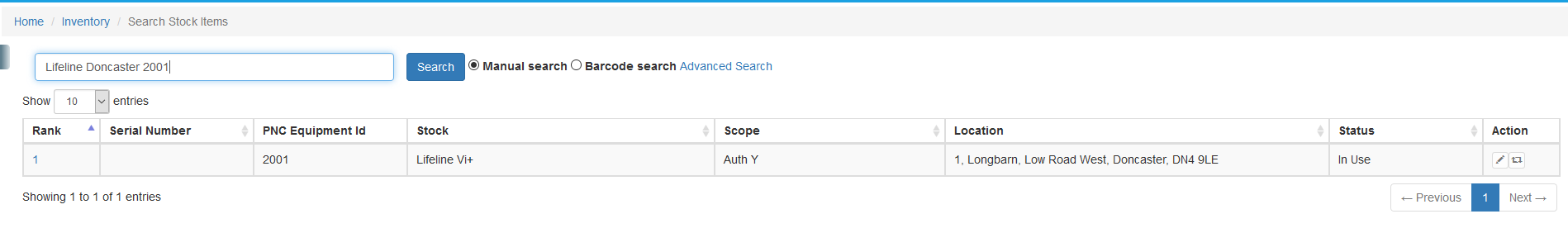
The search criteria has not changed, however users can now use an 'Advanced' search so that users can get a distinct search on an individual field, rather than searching all fields for the number 10, a single field can searched for that data.
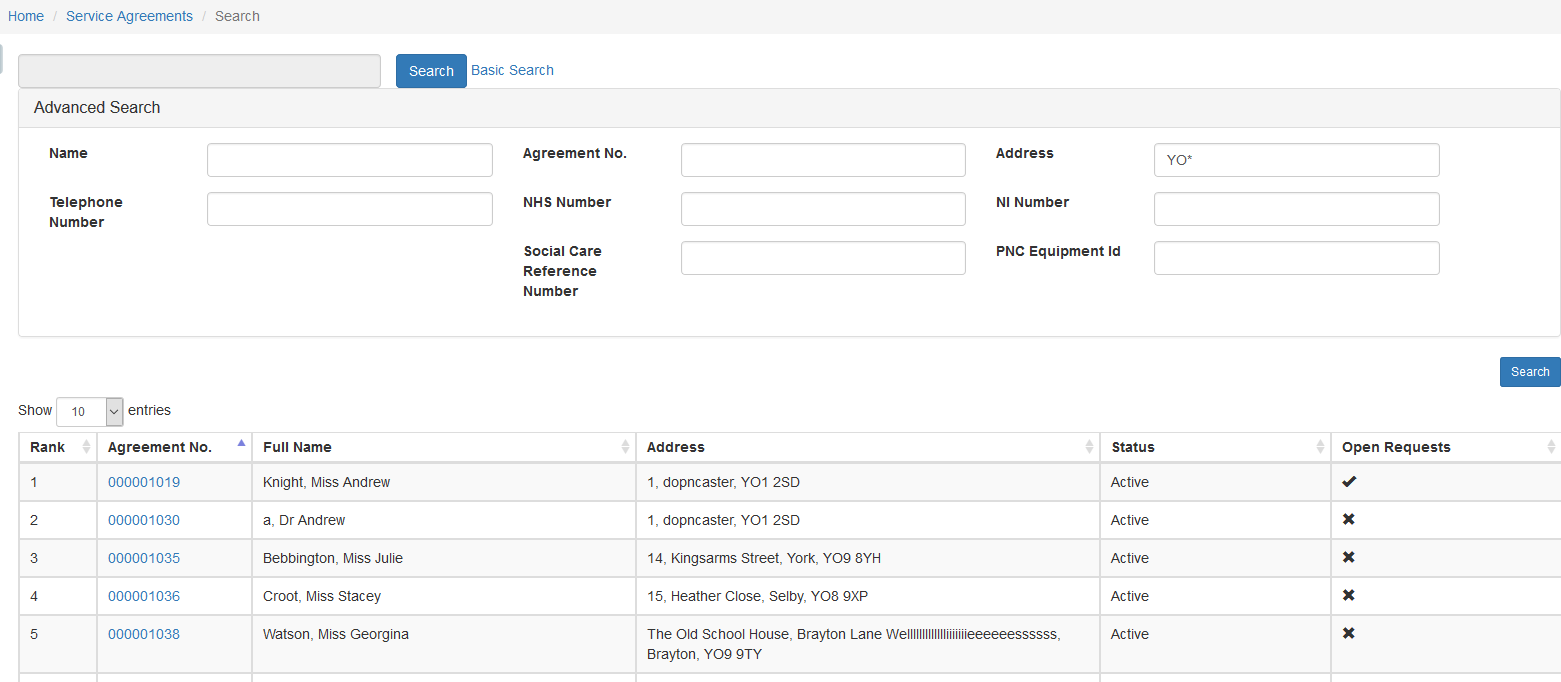
The search results are persisted so navigating back to the search results using the breadcrumb will return you back to the search results that were returned prior to selecting the item from the grid.
Created with the Personal Edition of HelpNDoc: Free CHM Help documentation generator