Tasks can be cancelled as long as they are not completed.
Selecting Cancel Task from the edit task details, from the request page or from the Task List will present a confirmation of cancellation like below.
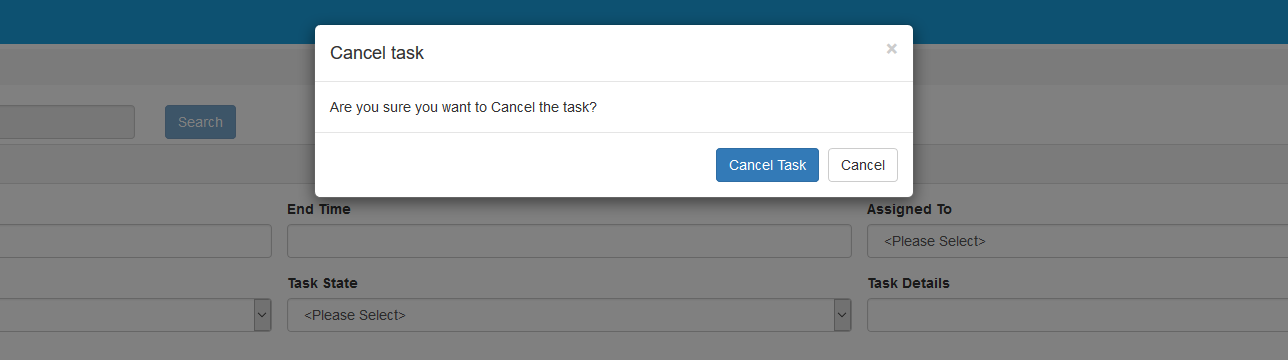
Selecting Cancel task when the task is within 24 hours of the task being completed will present the same box but with a warning message, so that you are not cancelling a task that is completed, in progress or due to happen very soon.
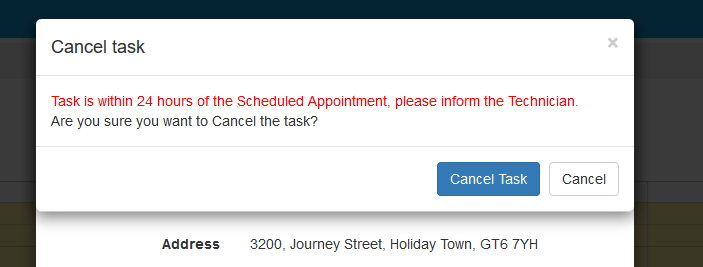
Tasks can be aborted from Cognito, in this instance the task state in Service Manager will be updated to Cancelled. Any forms attached to the task will not be marked as completed, and will now be read only.
Created with the Personal Edition of HelpNDoc: Free HTML Help documentation generator