Tasks are created automatically if you have configured your requests to create a default task type upon creation of the request.
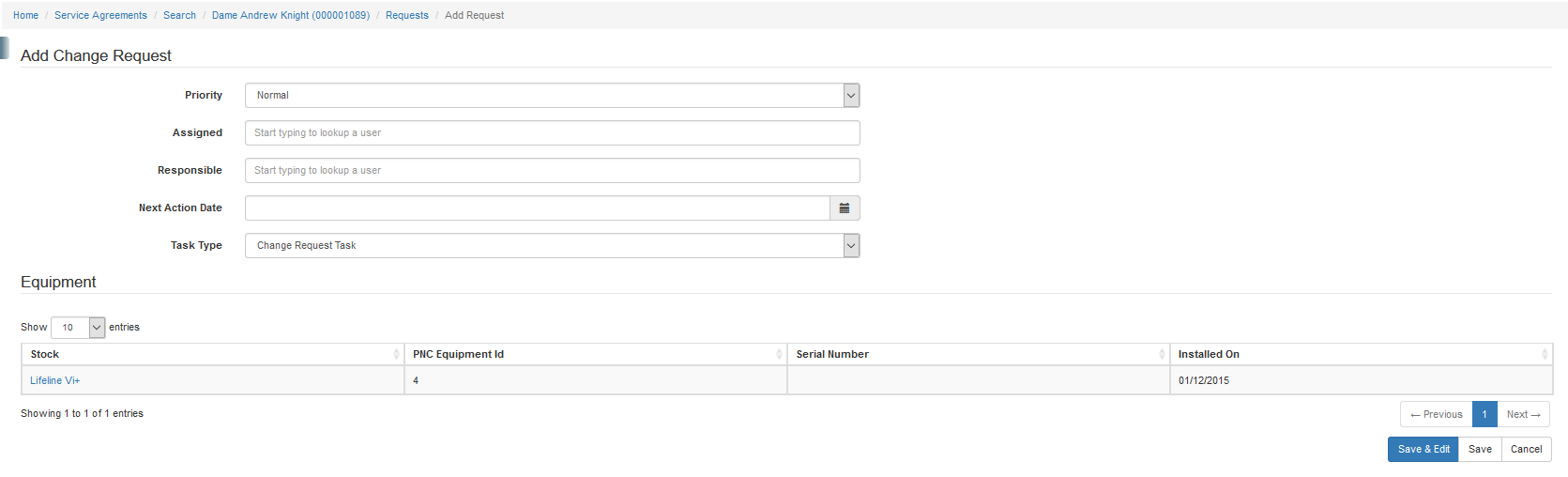
Even when a default task is set in the administration section a task can be created within a request by selecting add task or at the request creation step selecting the task in the drop down.
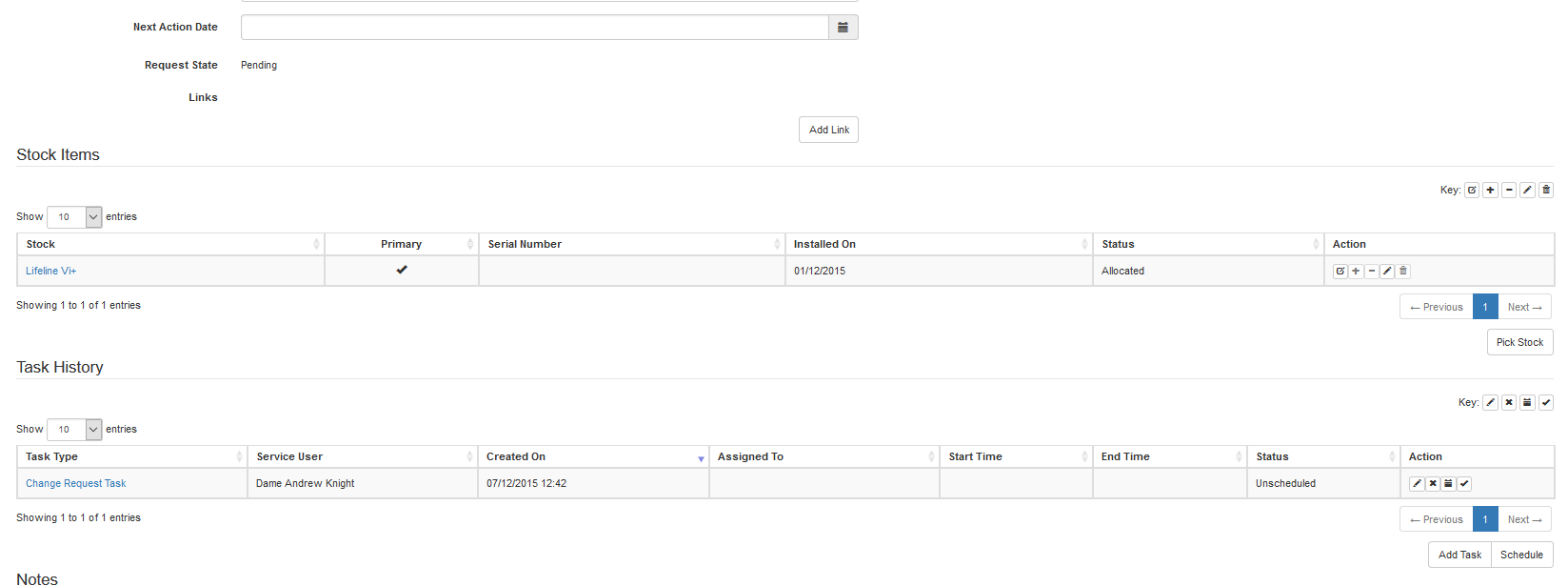
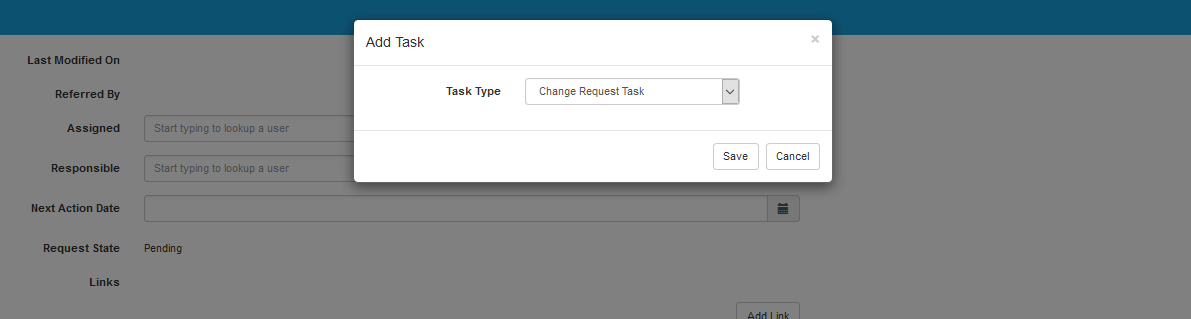
Tasks can be created for linked service agreements by selecting the other service user at Task Creation if you wish to create separate tasks for each Service user being installed.
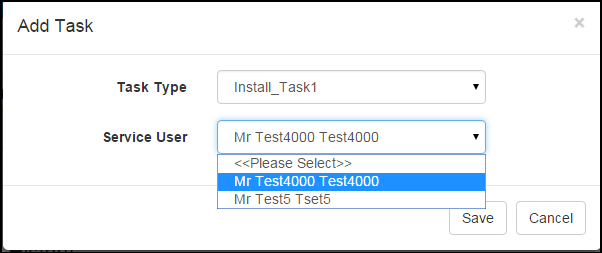
The other way tasks can be created is directly on the scheduling board, if the system is configured to use non request tasks. These tasks could be used for blocking off time on the schedule or blocking out administration time in the office so that tasks are not request scheduled when mobile workers are not available.
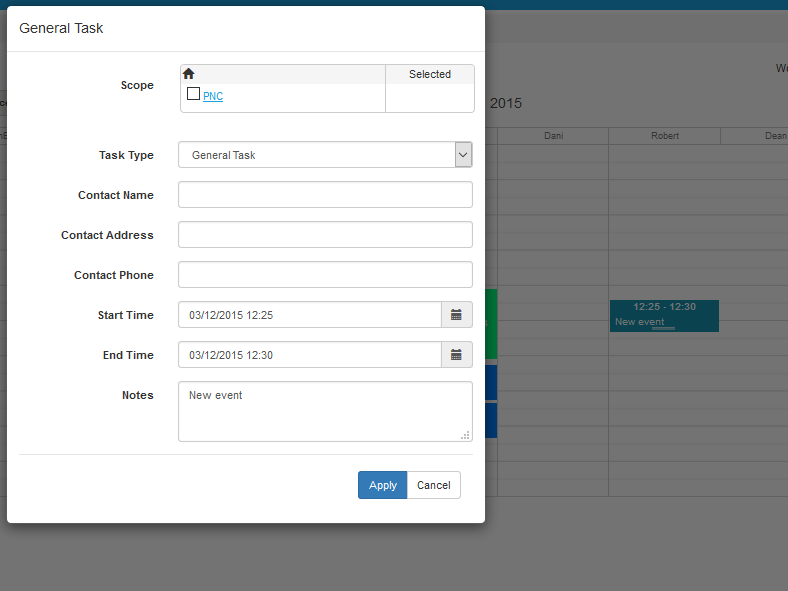
Created with the Personal Edition of HelpNDoc: Produce Kindle eBooks easily