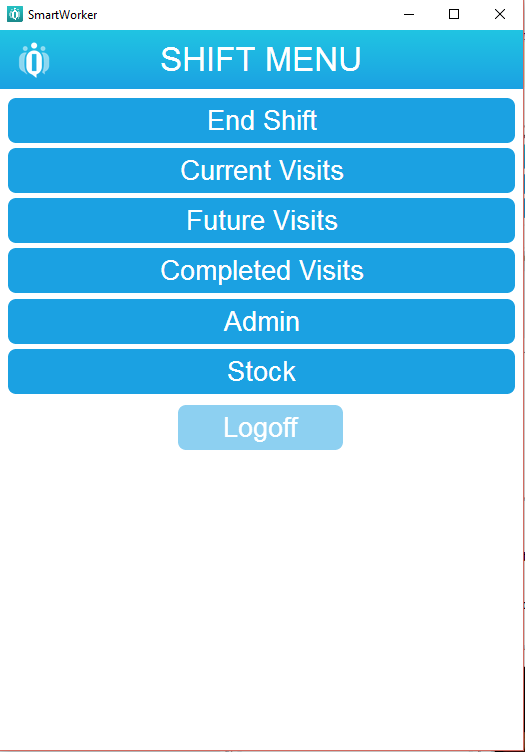During Shift
Once you have logged onto the system and started your shift you will see six options. These will be the options you will use throughout your working day.
- [End Shift] Allows you to complete your shift.
- [Current Visits] Shows your current visits - See current visits section of this manual
- [Future Visits] Shows you your scheduled visits for the coming days
- [Completed Visits] Shows historical visits up to (Insert Number)
- [Admin] Giving access to some administrative tasks including Time Sheets, and Non-Visit Activities.
- [Stock] Shows the stock options including vehicle stock and stock take.
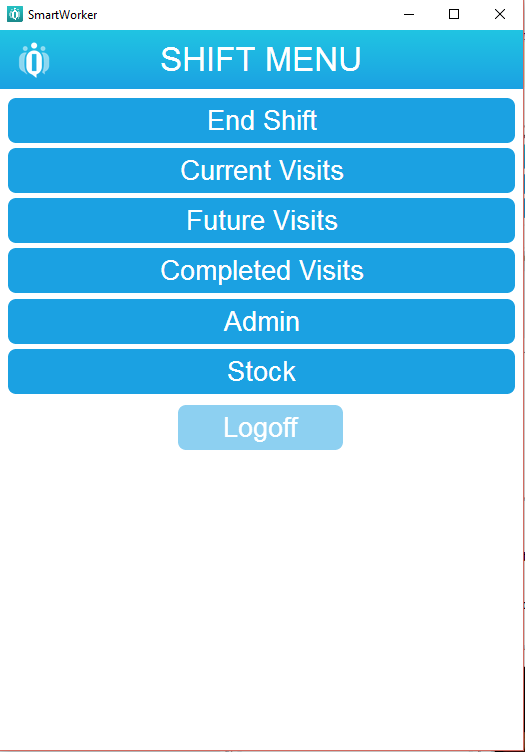
Created with the Personal Edition of HelpNDoc: News and information about help authoring tools and software