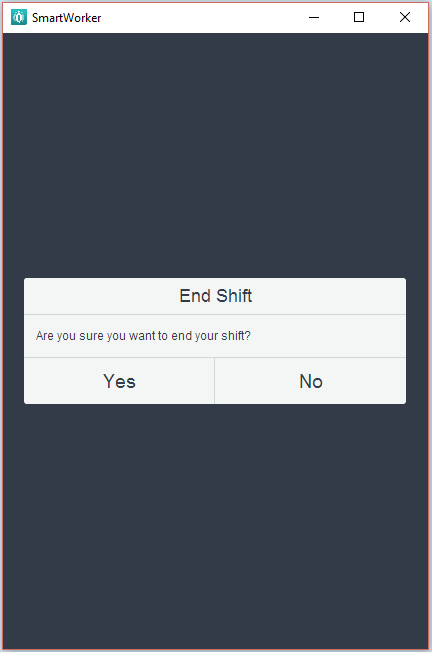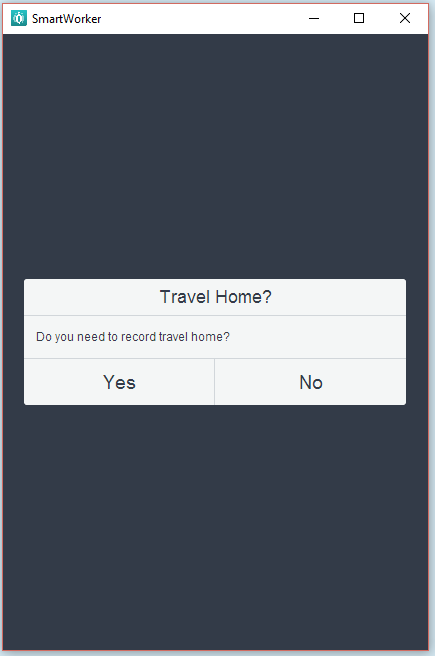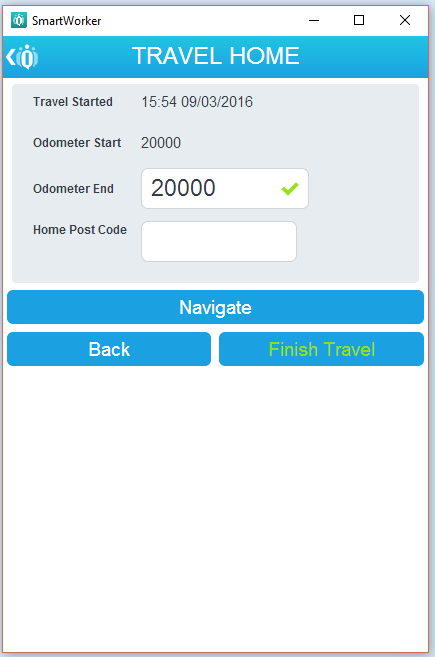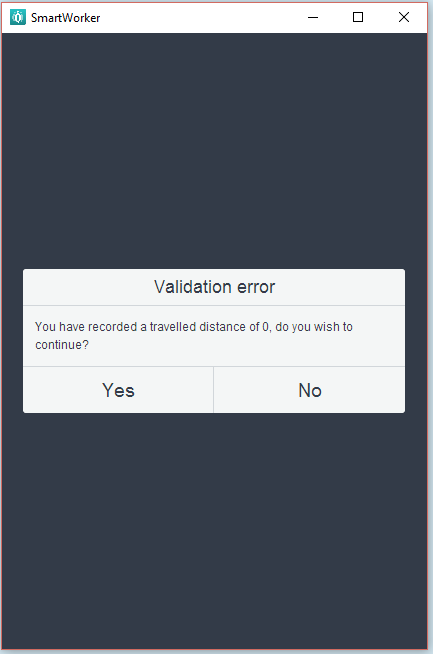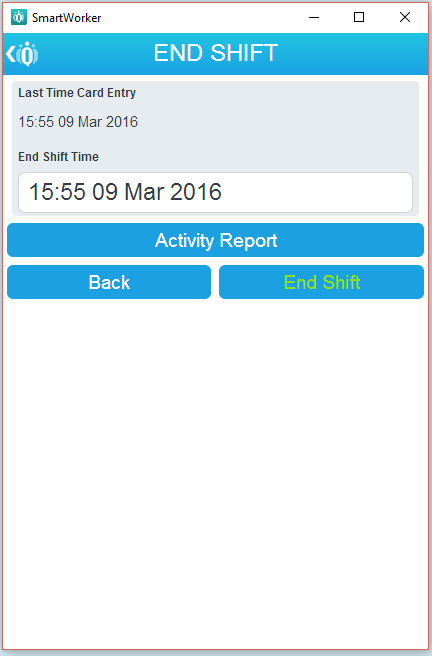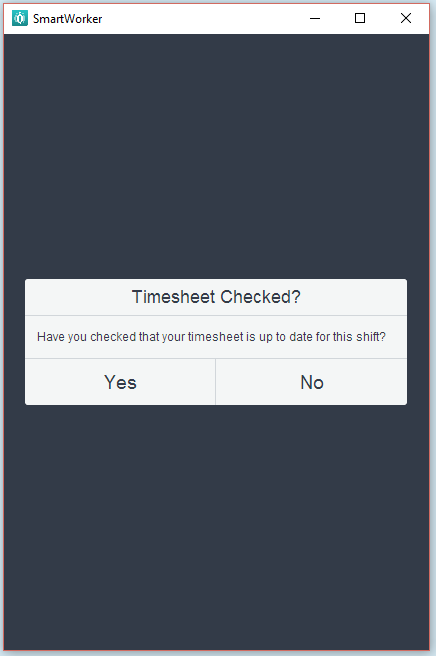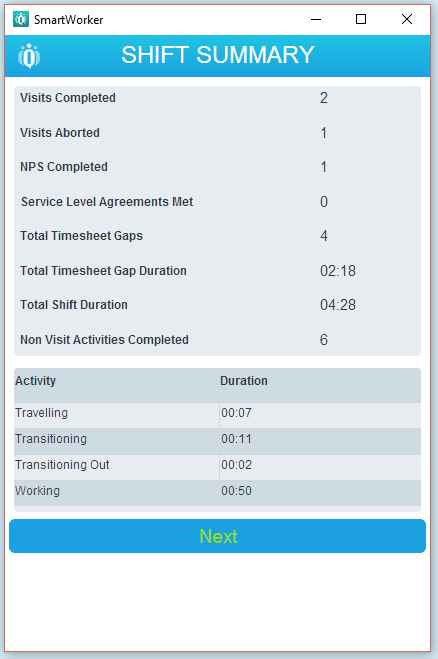Ending Shift
When you have finished your tasks for the day you must end your shift, if not you will have a shift that is extended beyond 24-hours.
- Select [End Shift] from the shift menu, followed by [Yes].
- You optionally have the ability to record your travel home and [Navigate] home if required. As with all travel phases you will be required to enter a post code and ODO when you finish your travel home.
- Depending on what you select you will either enter a Travel Home page, by Selecting [Yes] or an End Shift Page by Selecting [No].
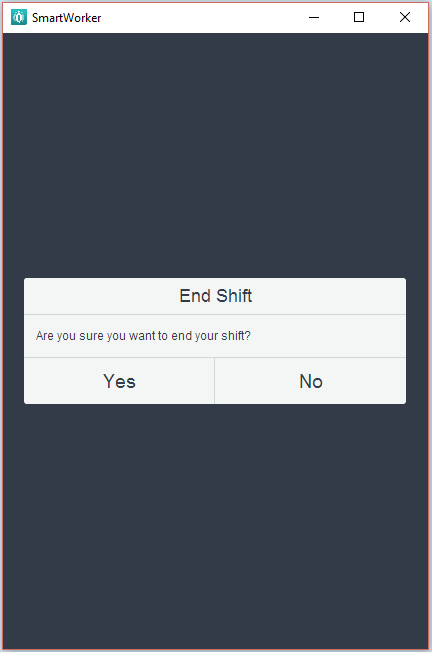
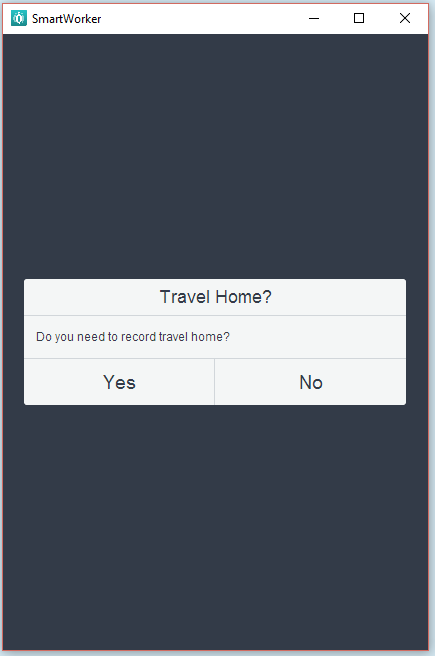
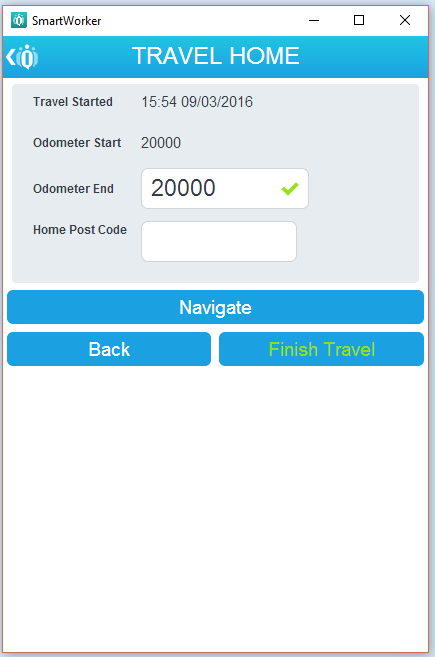
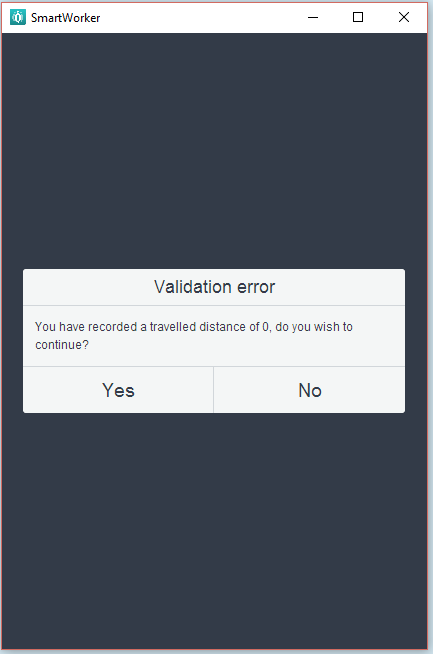
Once at home or at the end of your shift, you can view your [Activity Report], see During Shift and Activity Sheet for more details on this section.
- Select [End Shift] and select [Yes] and you will be presented with a shift summary page
- Select [Next] and you will enter the shift Menu
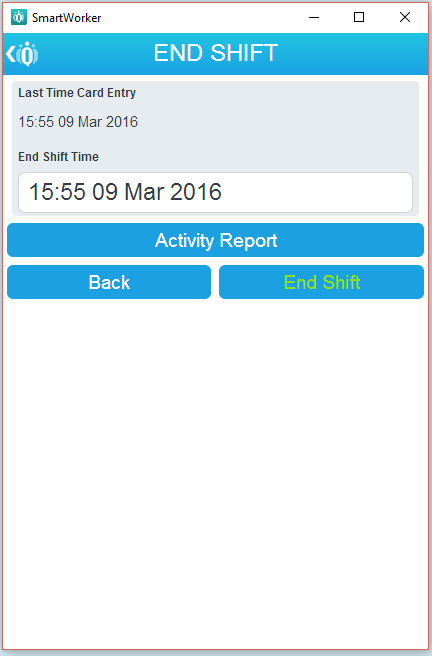
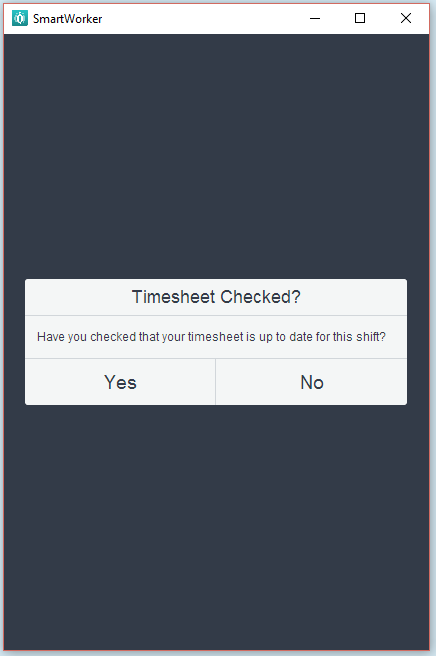
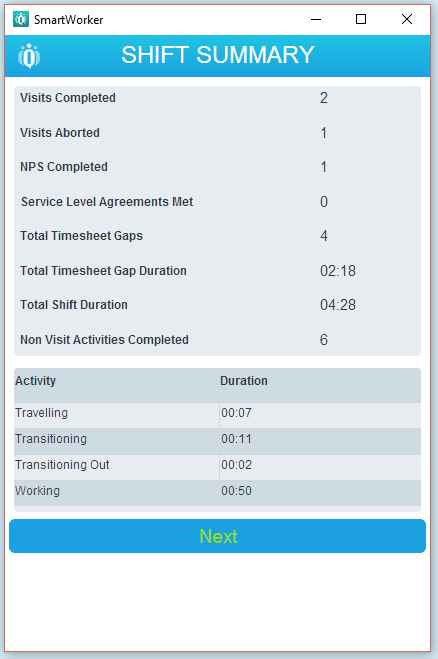
Created with the Personal Edition of HelpNDoc: Easy to use tool to create HTML Help files and Help web sites