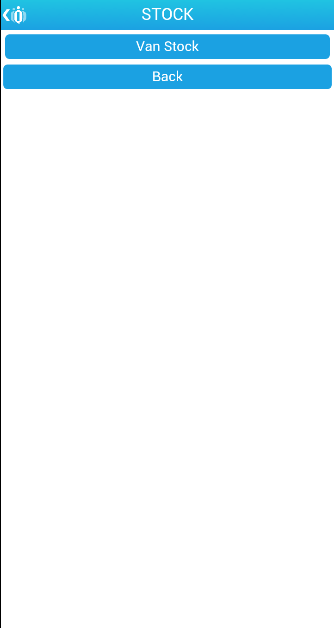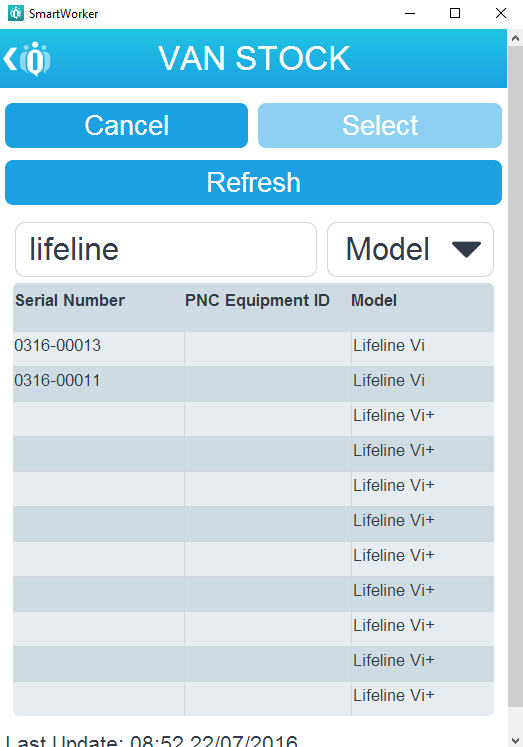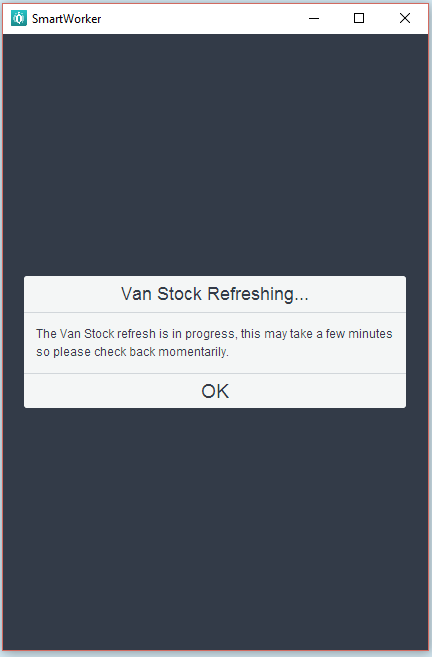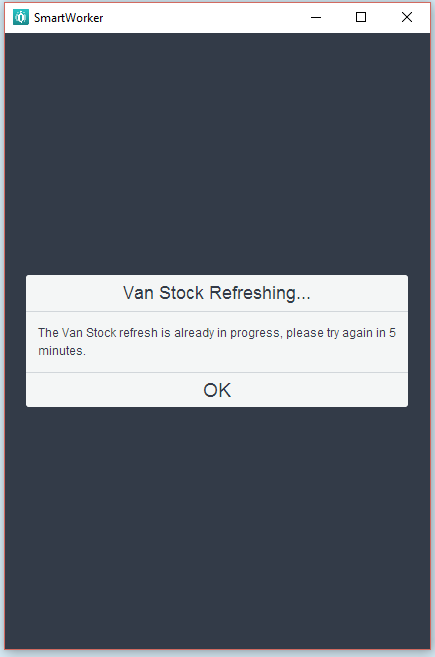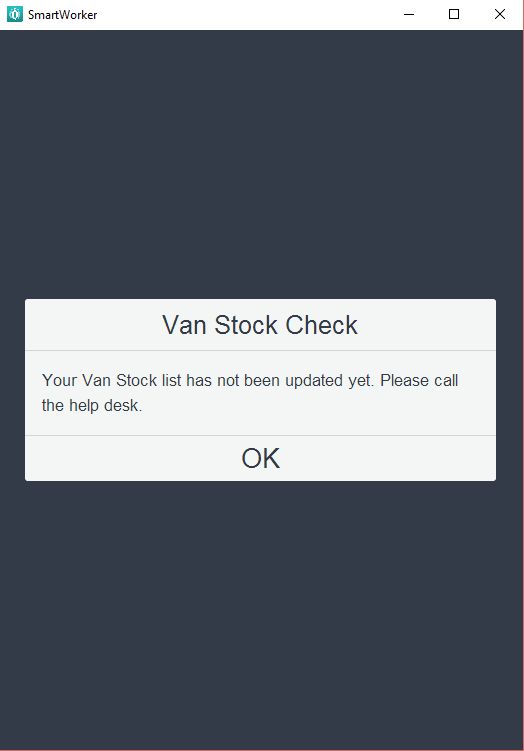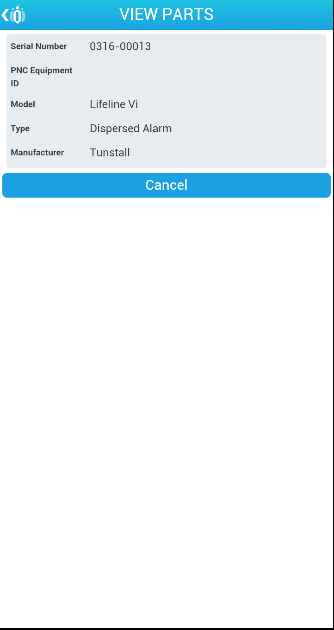Stock
Selecting [Stock] from the shift menu will allow the application user to view and refresh their van stock and open the Stock home page.
- Selecting [Van Stock] will open the Van Stock Page
- If the Van Stock has not been updated yet then a 'Van Stock Check' confirmation message will be shown
- Selecting [Refresh] will send a message to the Service Manager application to request the current stock in your assigned store. This is a fairly quick process taking only a couple of minutes, but if you do request the van stock over and over again then you will be advised through some advisory messages advising that the 'Van Stock Refreshing'
- Selecting a stock item from the list and pressing [Select] will display a summary of the stock item details
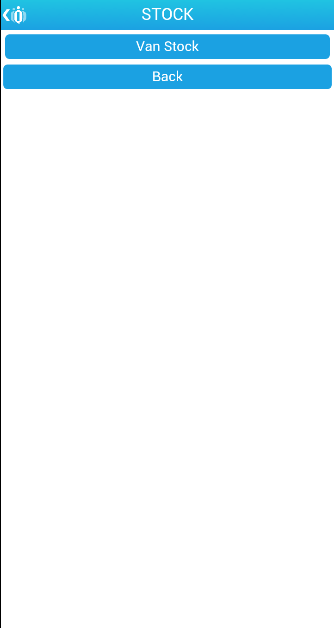
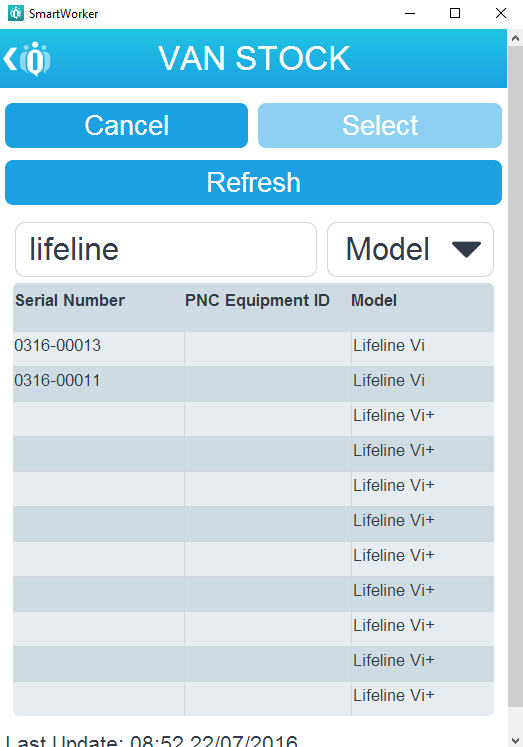
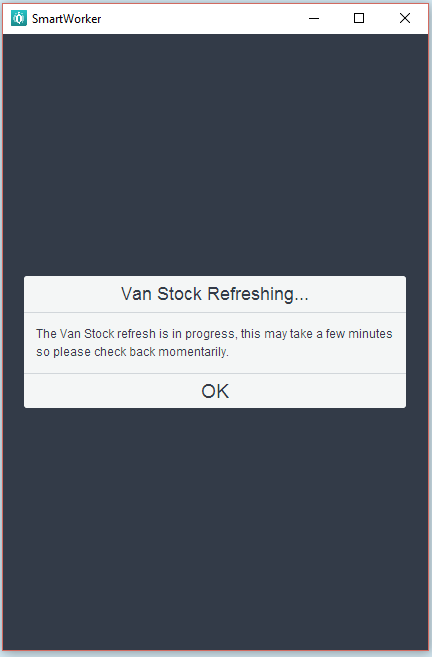
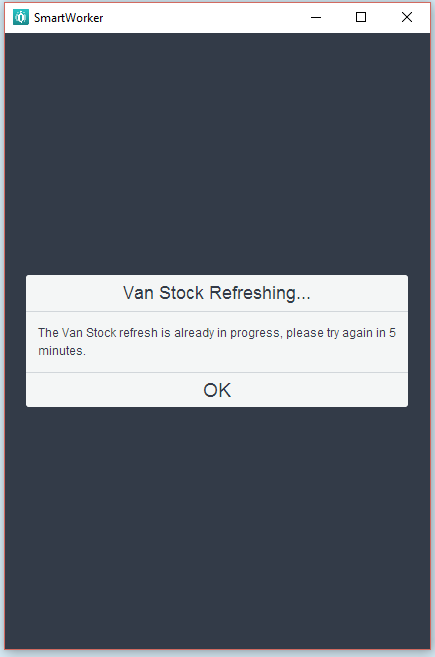
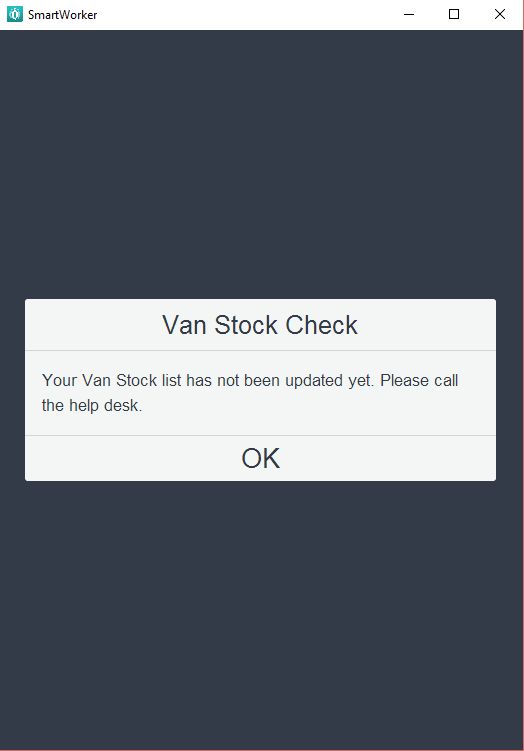
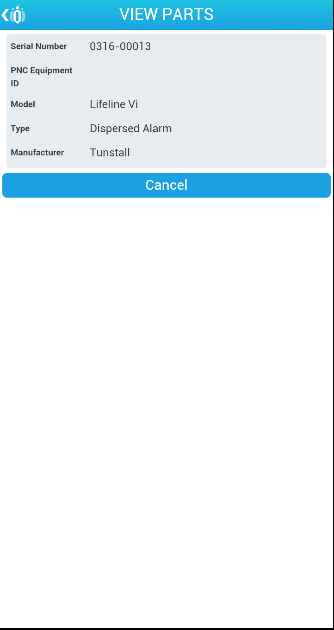
Created with the Personal Edition of HelpNDoc: Create iPhone web-based documentation