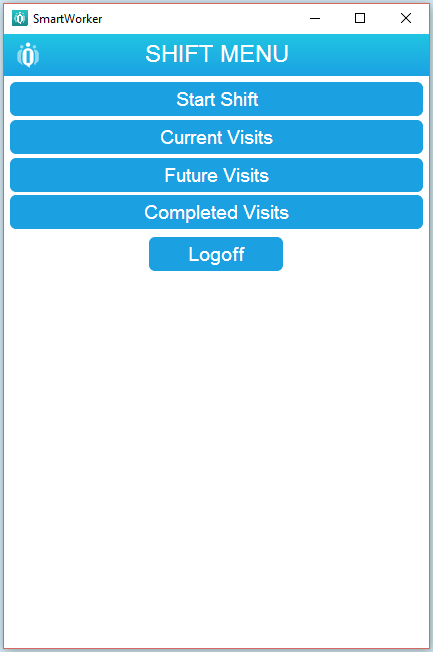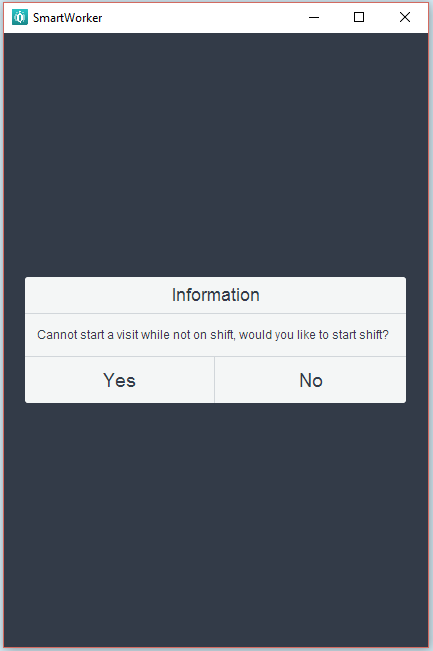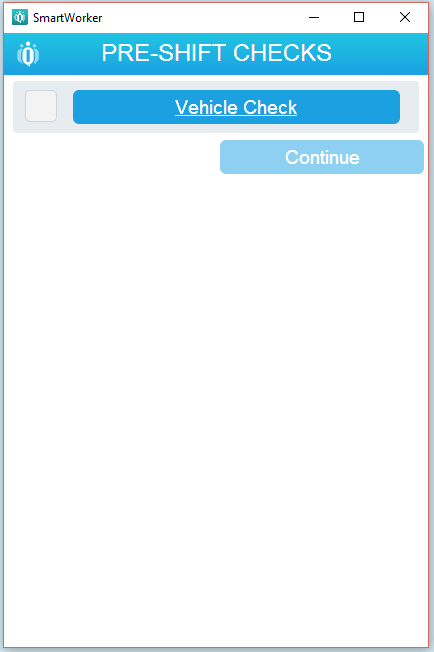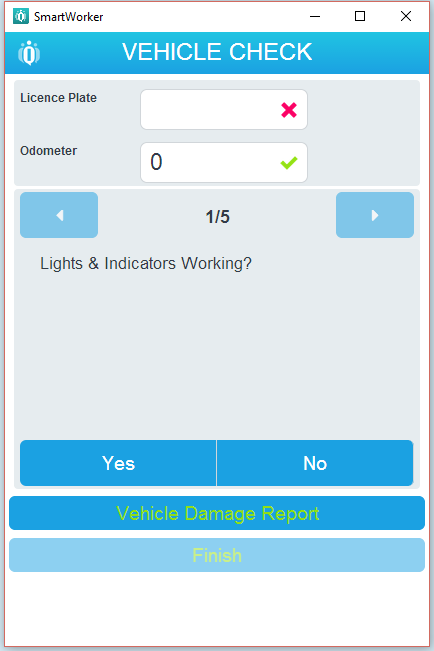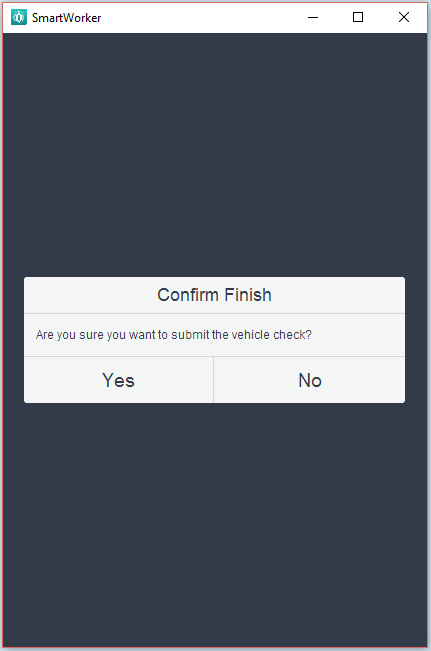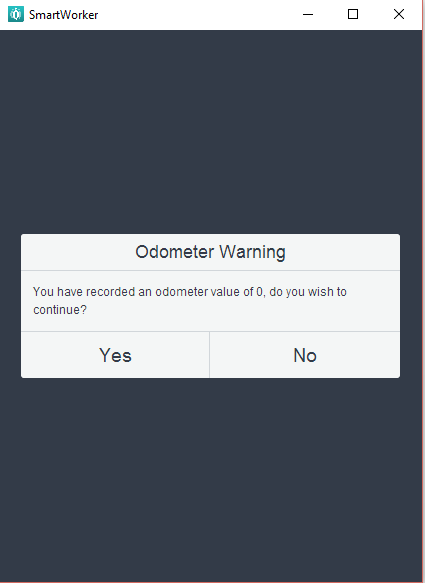Start Shift and Pre-shift Checks
Once you have logged onto the system you will be required to [Start Shift].
Before you Start Shift you will have the option of viewing:
- [Current Visits] visits allocated to you today;
- [Future Visits] visits allocated to you in the future and
- [Completed Visits] that you have already completed.
Note: You cannot start a visit until you have started a shift.
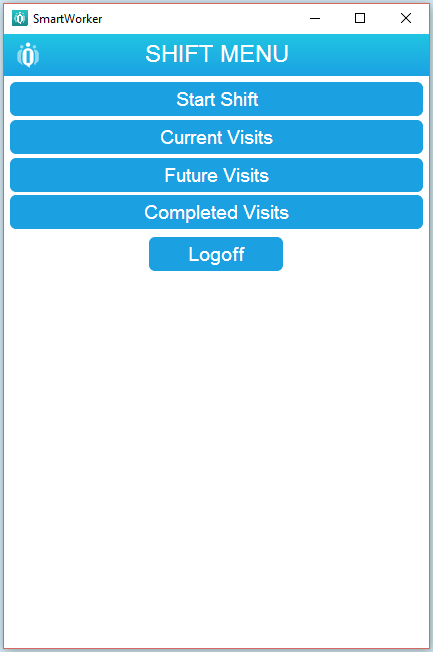
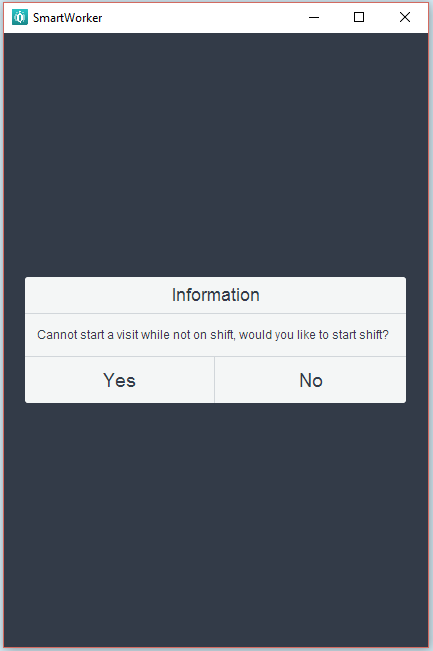
- Select [Start Shift] to begin and you will be prompted to complete a [Vehicle Check].
- The first time a vehicle check is completed you will need to add your registration and odometer reading, after this it will remain and can be amended at any time. If you change vehicles during shift see the Administration section and [Change Vehicles].
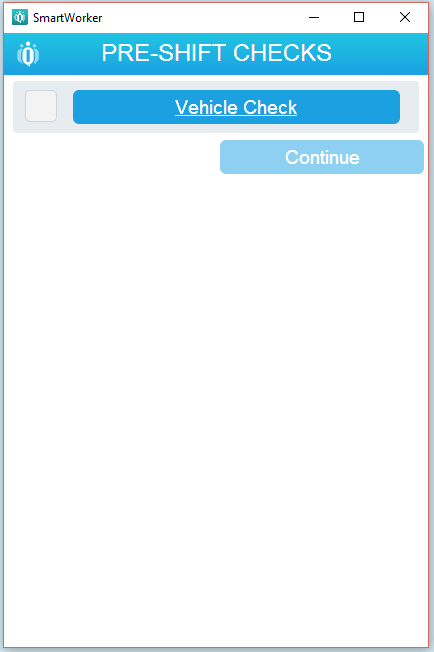
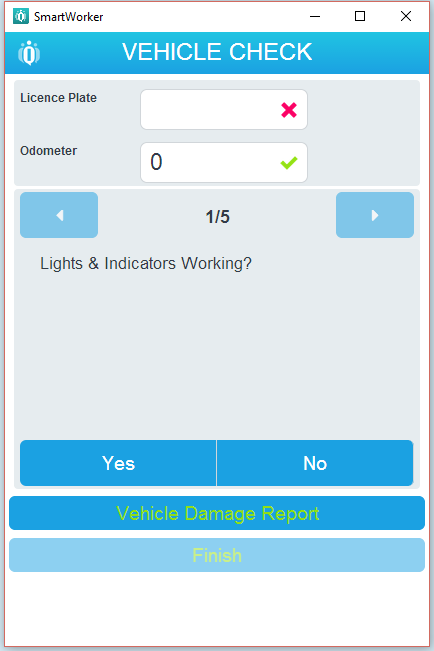
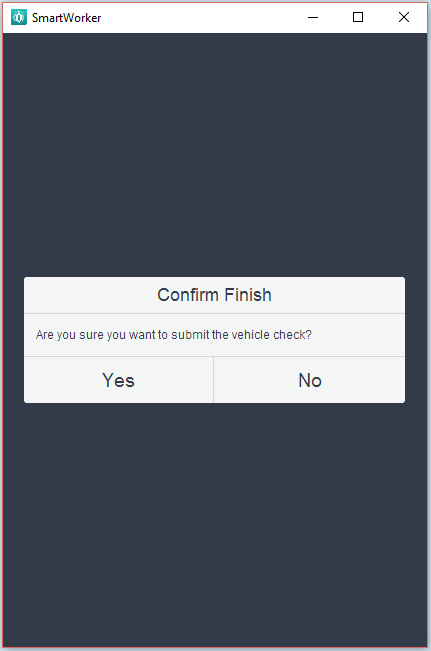
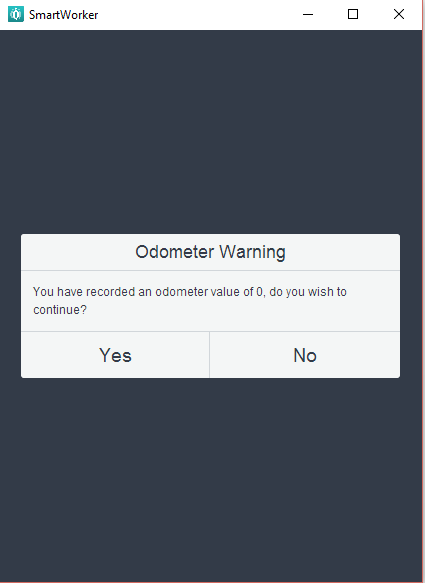
- Use the [Yes] / [No] options at the base of the screen to complete the check.
- Once you have answered all the questions select [Finish] and then [Yes] to confirm that you wish to submit the check.
- You will then be directed to the worker message page, please [Acknowledge] to enter the to the [Current Visits] Screen.
Note: You have the option to complete a [Vehicle Damage Report], see application During Shift section of the help file for steps on completing this.
Created with the Personal Edition of HelpNDoc: Free help authoring tool