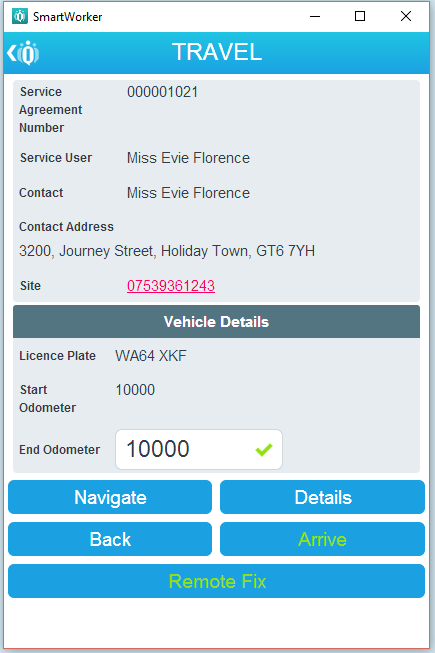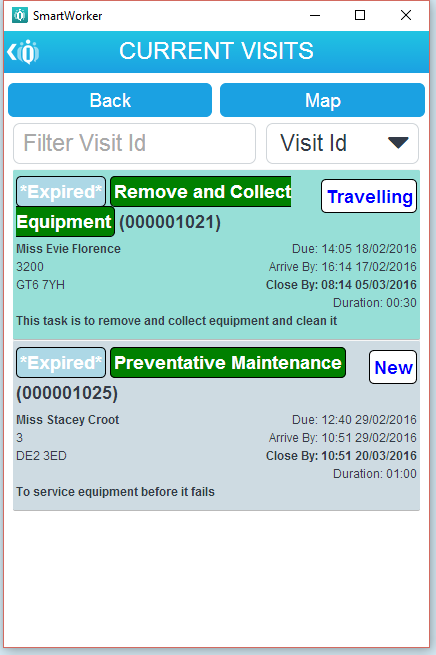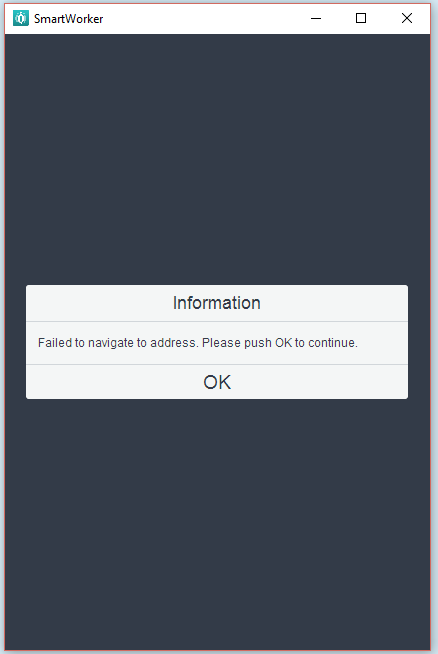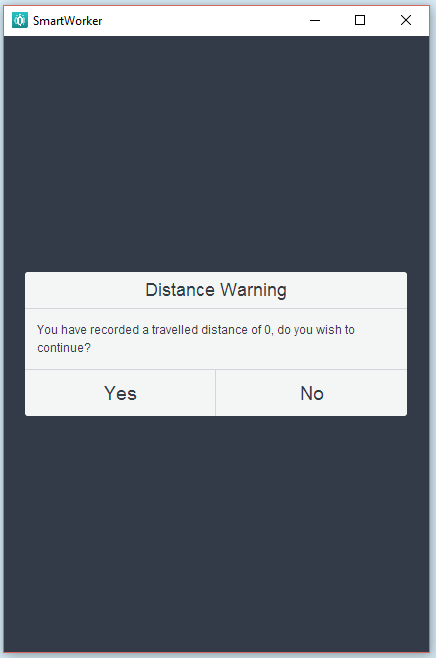Travel to Site
Selecting [Start Travel] from the current visit menu will launch the following screens and put the application user into the travel phase of the workflow. The travel page will allow the worker to enter the end Odometer at the end of travel.
- Selecting [Navigate] will launch the inbuilt navigation co-pilot allowing directions to be given to the dwelling;
- View [Details] will display more details of the visit.
- Selecting [Arrive] will start the transition phase of the workflow, in the event that no mileage was entered then a validation warning message will be thrown advising 000 distance travelled [Yes/No].
- Selecting [Back] will transition the application user back to the current visits screen.
- Selecting [Remote Fix] will allow a user to complete a visit remotely without the full close down sequence including signatures when the visit has been completed remotely. See Remote Fix
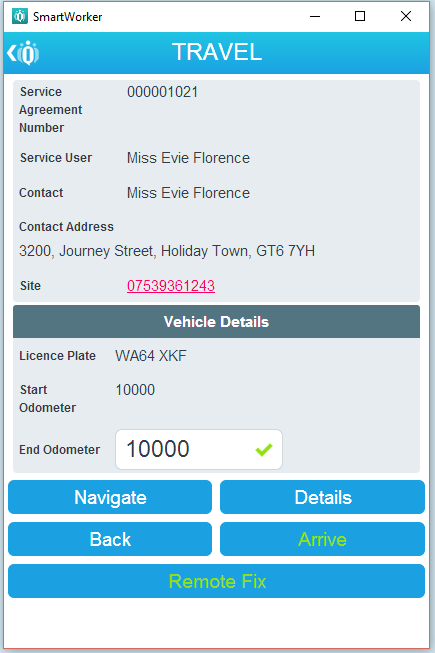
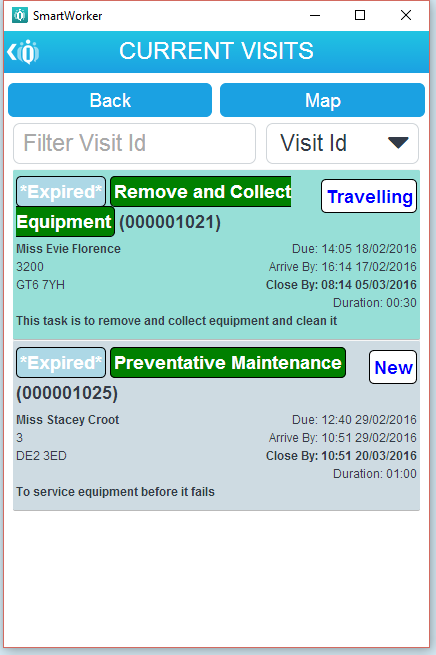
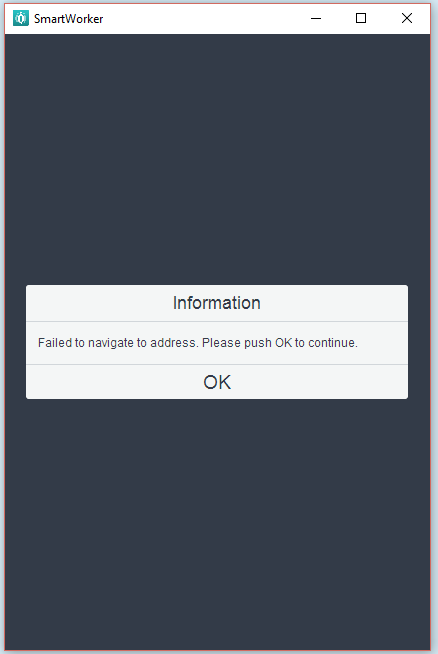
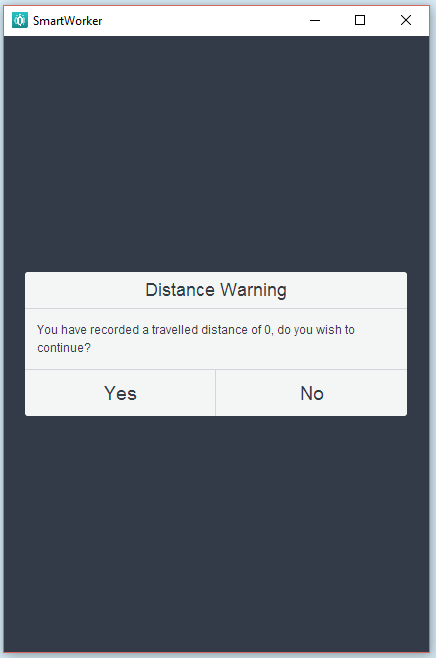
Created with the Personal Edition of HelpNDoc: Create iPhone web-based documentation