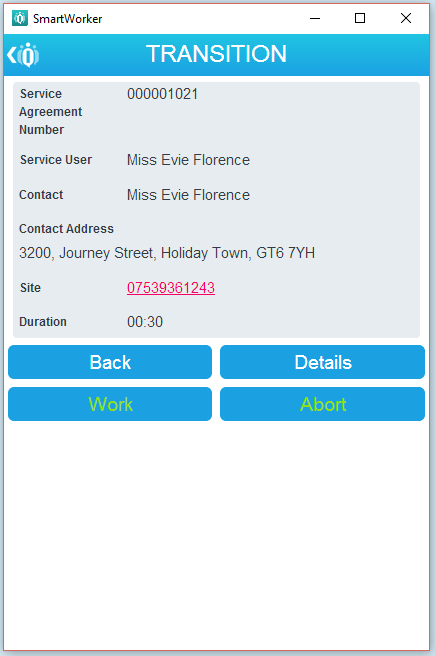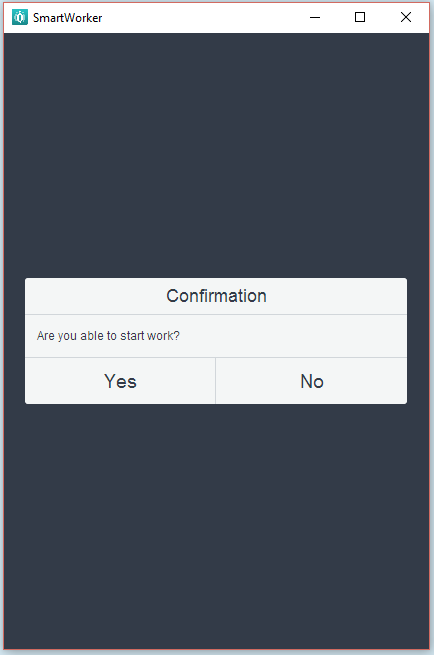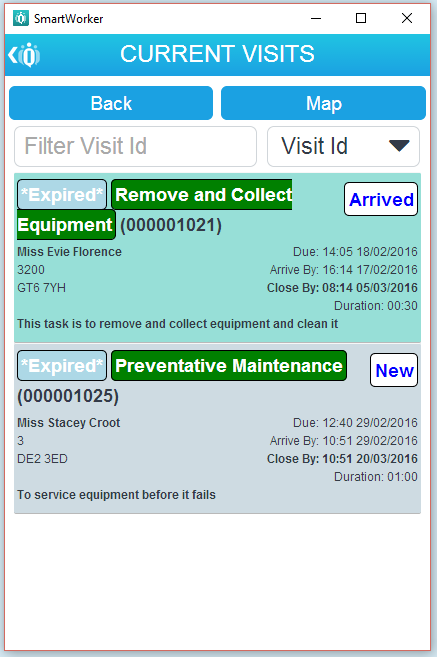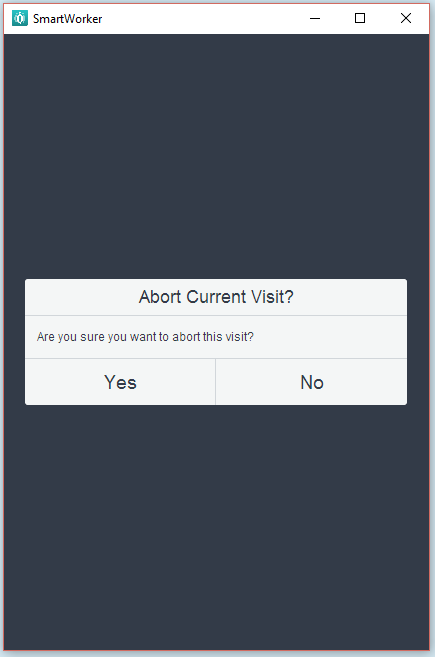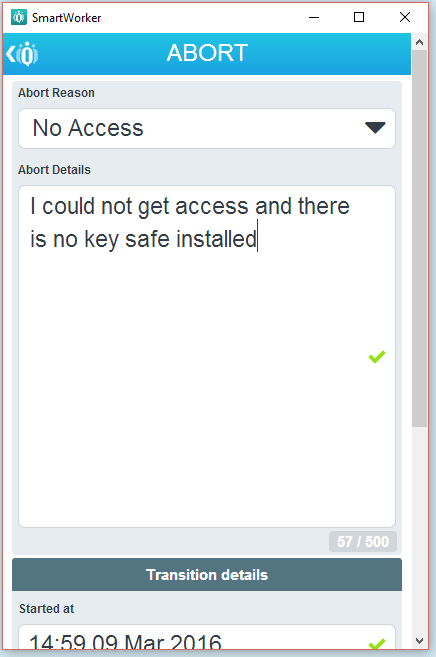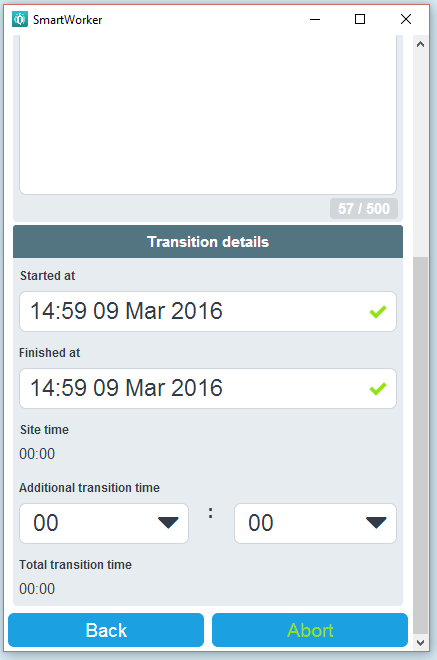Transition
Selecting [Arrive] from the travel screen or [On-Site] from the current visits screen will enter a Transition screen workflow allowing users to
- Select [Work] which will initiate a confirmation message [Yes] / [No] before entering the work menu.
- Selecting [Back] from the transition menu will display the status as Arrived in the current visits page, as the user is still in the transition phase of the workflow, i.e. neither travelling or working.
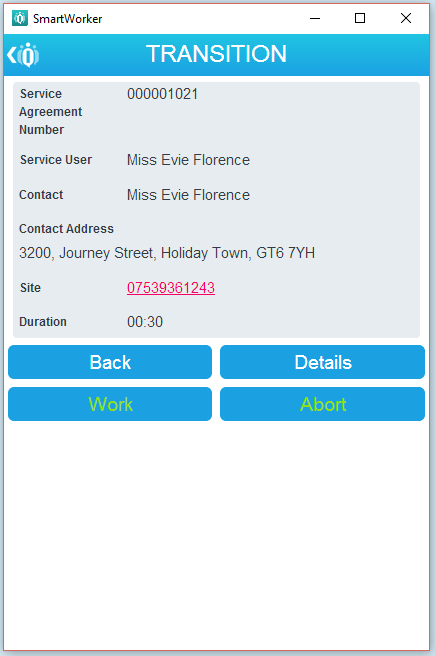
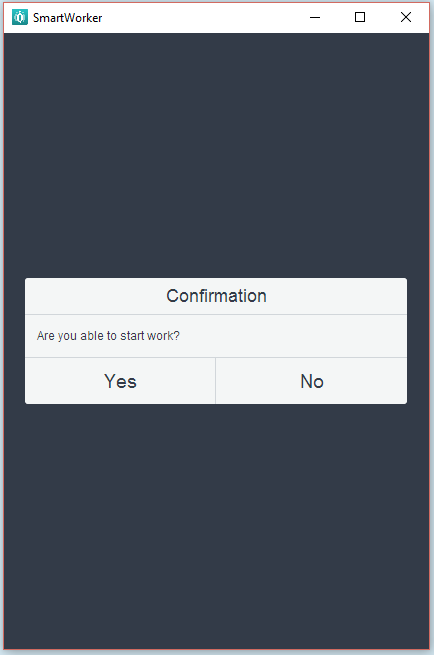
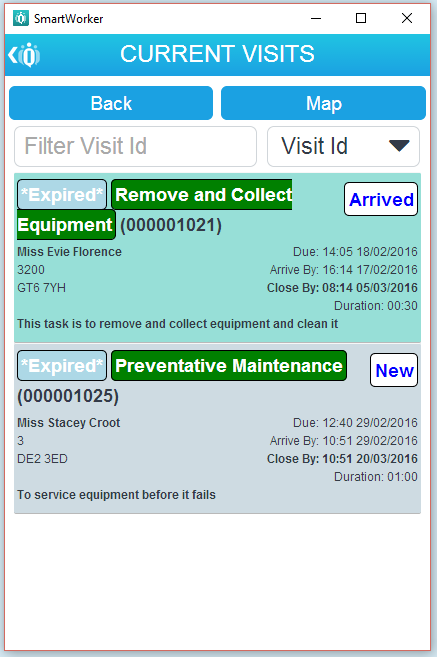
Abort Task
- Selecting [Abort] from the transition page will enter an abort workflow,
- Enter Abort reasons, from the pick list
- Enter Abort details/notes
- Enter transition start date/times.
- Followed by [Abort] which will create a follow up visit to be rescheduled by the office team for them to rescheduled to another date/time.
OR
- Select [Back] from this page will cancel the aborting of the task
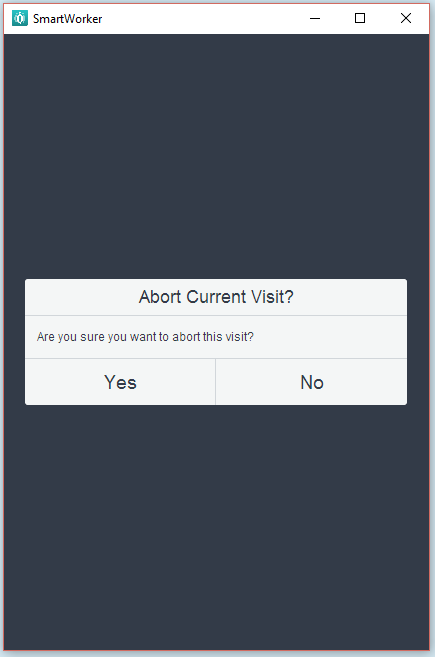
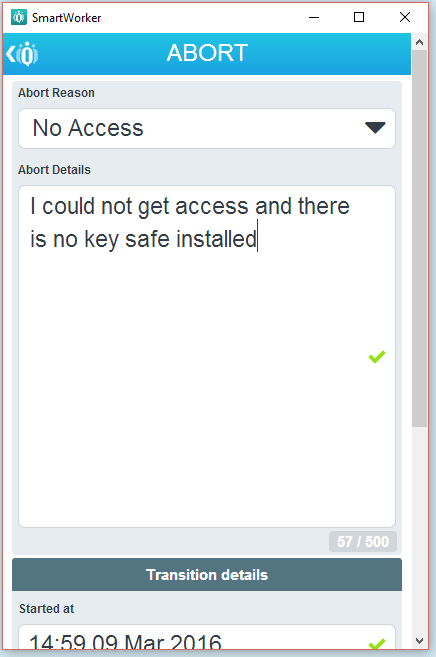
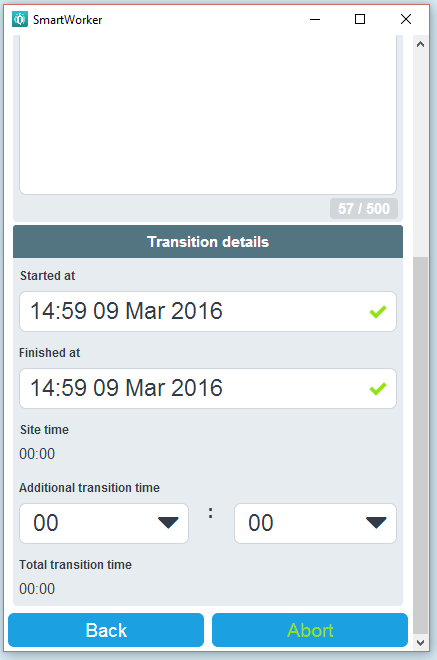
Created with the Personal Edition of HelpNDoc: Free EBook and documentation generator